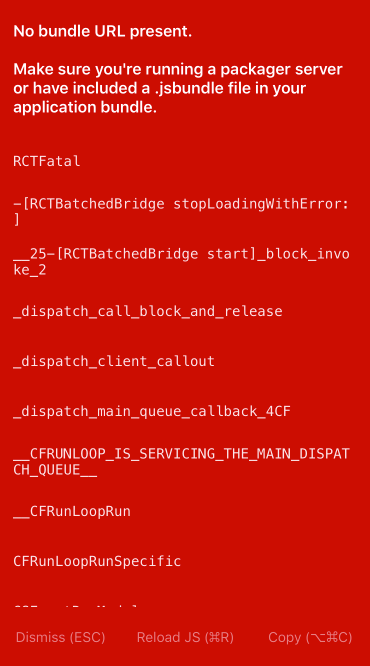I hit the “No bundle url present.” roadblock today and had to dig a bit to find the solution. I’m going to describe how I encountered the problem, and provide the solution that’s worked more than once for me, ever since I found the suggestion in the React Native GitHub repository.
The Problem
- You’ve got a React Native app.
- In the terminal, you run
react-native run-ios.
In the simulator, you hit a roadblock with the following error in a bright red screen:
No bundle url present. Make sure you’re running a packager server or have included a .jsbundle file in your application bundle.
The Solution
Buried in the comments of one of the React Native repo’s issues on GitHub, I found a solution that worked for me…
- Open a terminal window
cdintoYOUR_PROJECT/ios- Remove the build folder with
rm -r build - Run
react-native run-iosagain
Alternatively, you could open Finder, navigate to YOUR_PROJECT/ios and delete the build folder. Then run react-native run-ios again.
I’m not sure what causes this (that bothers me), but but at least I’ve found something to get me going again.
The post Solving React Native’s “No bundle url present” Error appeared first on Andrew Bancroft.